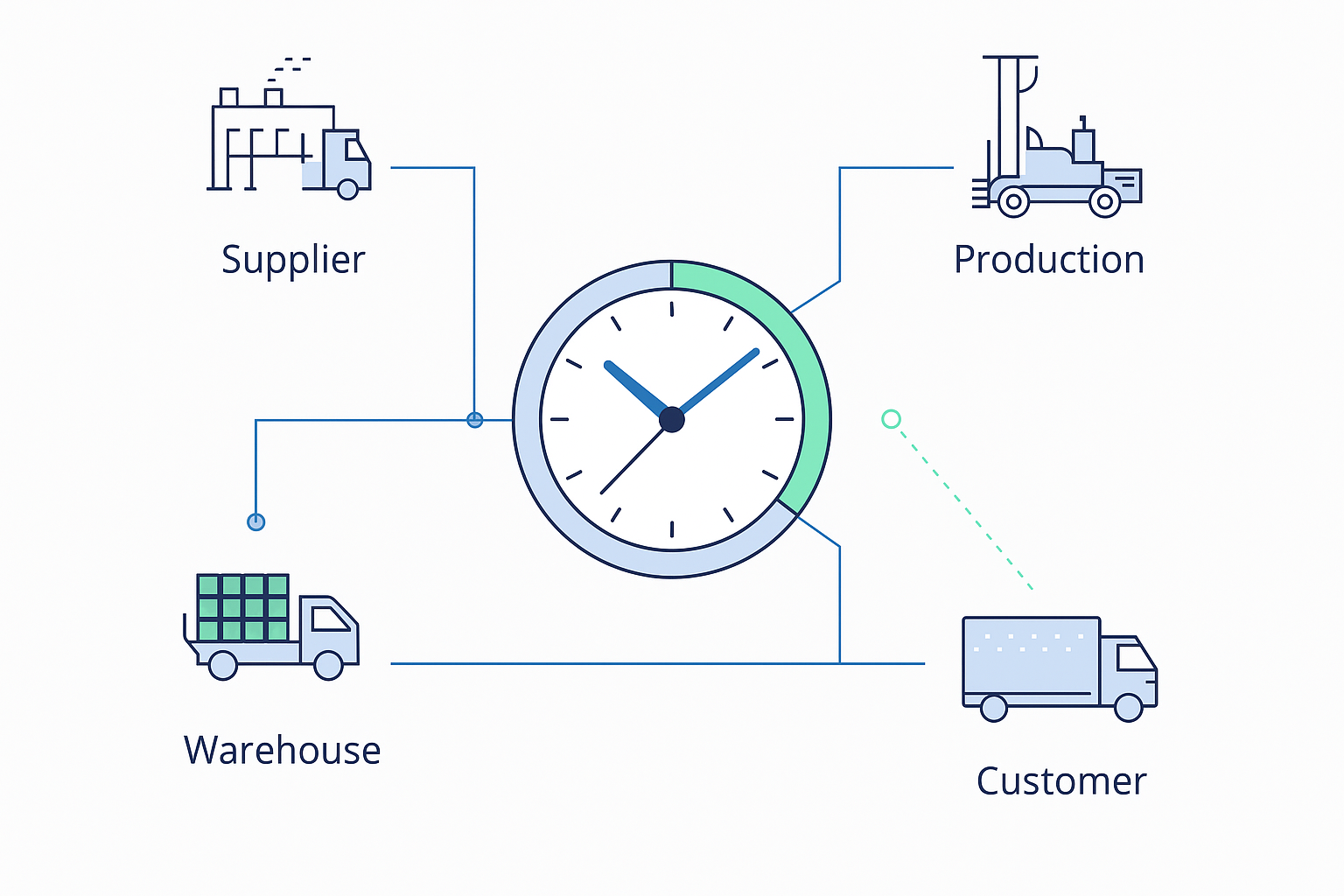In our ongoing commitment to enhancing the user experience and providing greater value, we are excited to introduce a powerful new feature within SC Navigator – Power BI Embedded!
Power BI is a business analytics tool developed by Microsoft that allows users to visualize and share data insights. It provides interactive visualizations, business intelligence capabilities, and tools for reporting.
What is Power BI Embedded in SC Navigator?
Power BI Embedded integrates the web-based version of Microsoft Power BI directly into SC Navigator. This integration allows users to harness the full analytical power of Power BI, enabling them to visualize, explore, and present results data from the various scenarios they run within SC Navigator.
This feature requires a module purchase for existing and new accounts. Once activated, all users gain access to Power BI Embedded within SC Navigator.
Now create your reports with ease
We introduced Power BI Embedded in response to customer feedback. Our users expressed the need for a quick way to explore, analyze, and visualize results from scenarios they run in SC Navigator, and that go beyond the standard reporting capabilities.
- By integrating Power BI, we are giving our users the ability to create customized dashboards that reflect the unique requirements of their operations.
- Whether running multiple scenarios or analyzing various aspects of their supply chain, this feature empowers users to visualize key insights and trends more effectively.
- This enhancement ultimately enables more informed decision-making, greater operational agility, and a personalized user experience—all within SC Navigator.
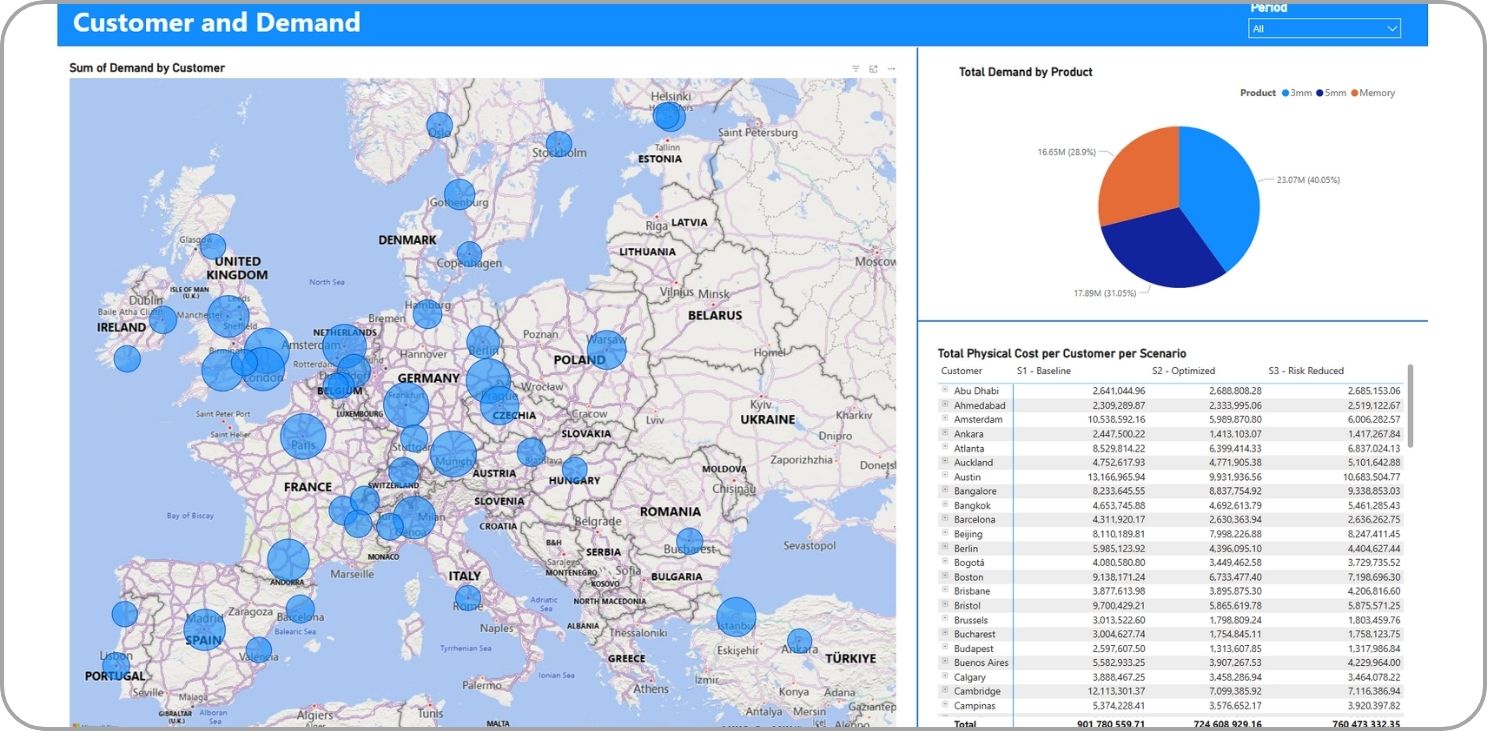
For users who still need to export data from SC Navigator to combine it with data from other sources, it is possible to export data directly into Power BI by leveraging Data Lake Storage. This ensures seamless integration with the desktop application while maintaining flexibility. To learn more about this option, please refer to this link.
What are the benefits of Power BI Embedded?
Power BI Embedded within SC Navigator enables users to:
- Improve decision-making: create a dashboard based on your needs and desires to understand the results and impact even better.
- Increase impact: create company-specific reports that are familiar to stakeholders.
- Do more in less time: your data is already available in Power BI Embedded, so no need to export and import data.
- Upgrade scenario comparison: reuse the dashboard for different models and datasets for the best comparison.
- Have a seamless experience: no need to switch between tools.
- Simplified management: no complex deployment or need to buy additional Power BI licenses, AIMMS handles it all for you.
This seamless integration simplifies data analysis, empowers users to gain deeper insights, make more informed decisions, and ultimately optimize their supply chain operations more efficiently.
How to use Power BI Embedded?
Using Power BI Embedded within SC Navigator is a simple and intuitive process.
1. Purchase the Power BI Embedded module.
- Already using SC Navigator? Reach out to your account manager to add this module to your account.
- New to SC Navigator and want to see it in action? Fill out the demo form to explore how Power BI Embedded works firsthand.
2. From the SC Navigator navigation panel, you will notice a new tab labeled “Power BI.”
3. By opening this tab, users will get to access the browser-based version of Power BI directly within SC Navigator. From there all saved scenarios can be opened and analyzed.
Users can then create a wide variety of visualizations, including charts, graphs, and interactive dashboards, tailored to their specific needs. This seamless integration allows users to transform their scenario data into meaningful insights and actionable reports, all without leaving the SC Navigator environment.

Get started today!
Incorporating Power BI into SC Navigator is a significant step forward in empowering our users with the tools they need to make smarter, data-driven decisions.
Want to see how Power BI Embedded in SC Navigator works?