Accelerate Model Building with SC Navigator’s New Whiteboard Functionality
At AIMMS we are on a mission to enhance user adoption. We believe that if our users feel enabled, the value of our technology can really thrive. With our Network Design technology, SC Navigator users can ramp up fast, work with the right quality data, solve more complex business problems, compare more scenarios, and make better decisions. Resulting in a more efficient, profitable, and sustainable organization.
We don’t just believe that user adoption is important, we act like it too. Therefore, we are extremely happy to announce a new feature that will help (new) users get started easier, faster, and better – The Whiteboard.
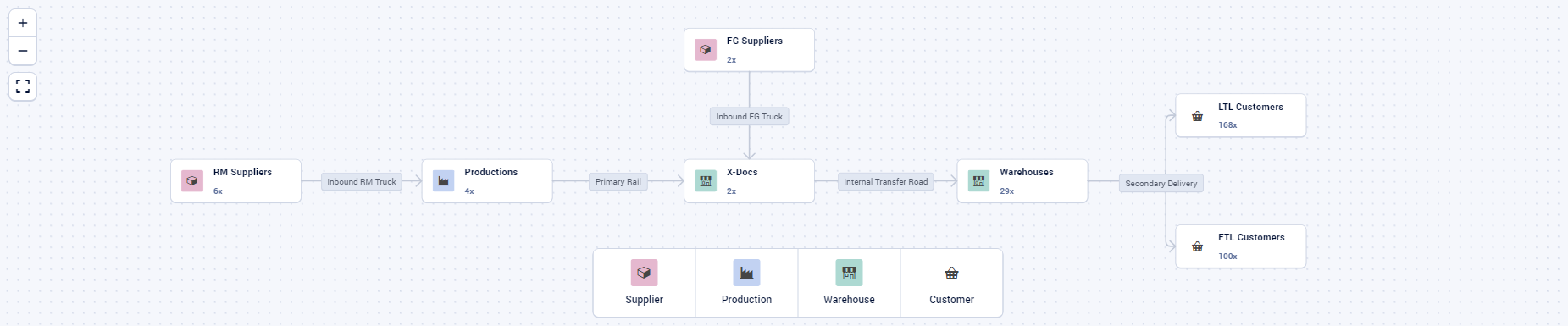
Overview of Whiteboard functionality
Whiteboard is an intuitive way to start the modeling journey. The feature eliminates a significant bottleneck for users – translating their conceptual supply chain map into the necessary Excel input data.
Users start by drawing the supply chain network just like you would with a marker on a physical whiteboard, except the whiteboard is made available digitally within SC Navigator. The feature allows users to draw a digital version of the network by using rectangle shapes for entities such as – suppliers, production facilities, warehouses, and customers, and connection lines for transport lanes. Additional data, like capacity and costs, can be easily attributed to an entity via a table.
Once done, with a click of a button, the drawing and tables are translated into rows and columns in an Excel template. The Excel template can be uploaded into SC Navigator and all entities and transportation lanes are visualized on a map, ready to be optimized.
Features in a nutshell:
- Data input – users can add operational data for each node and each transport lane in the network.
- Template generation – whiteboard can instantly convert a visualized supply chain network into an optimization-ready data template.
- User workflow – the workflow for using this feature can be likened to drawing your supply chain on a physical whiteboard.
Overall, the Whiteboard feature is a fun, easy, and practical way of working, resulting in a supply chain model that can be interpreted at a glance.
Benefits of Whiteboard functionality
“The hardest part is starting. Get that out of the way and the journey is much easier”, Simon Sinek.
As with everything, getting started is the most challenging. Even though using SC Navigator as a Network Design tool brings enormous value, the first step of collecting and adding all required data is time-intensive.
- User-friendly starting point: Whiteboard offers a seamless entry into supply chain optimization, especially advantageous for new SC Navigator users.
- Visual network outlining: Users can visually outline their network structure, aiding in better understanding and setting optimization parameters.
- Ease of use: Whiteboard enables swift and convenient adjustments, leading to faster design iterations and a reduction in potential errors caused by manual modifications of the Excel templates.
- Time efficiency: Users can expedite the development of their supply chain network structure, saving users time to focus on strategic aspects like formulating business questions and scenarios and fine-tuning the template.
- Beneficial for existing users: While designed with new users in mind, experienced users also benefit fromWhitboard saving significant time in setting up new supply chain structures and updating data, as changes can be made swiftly and intuitively.
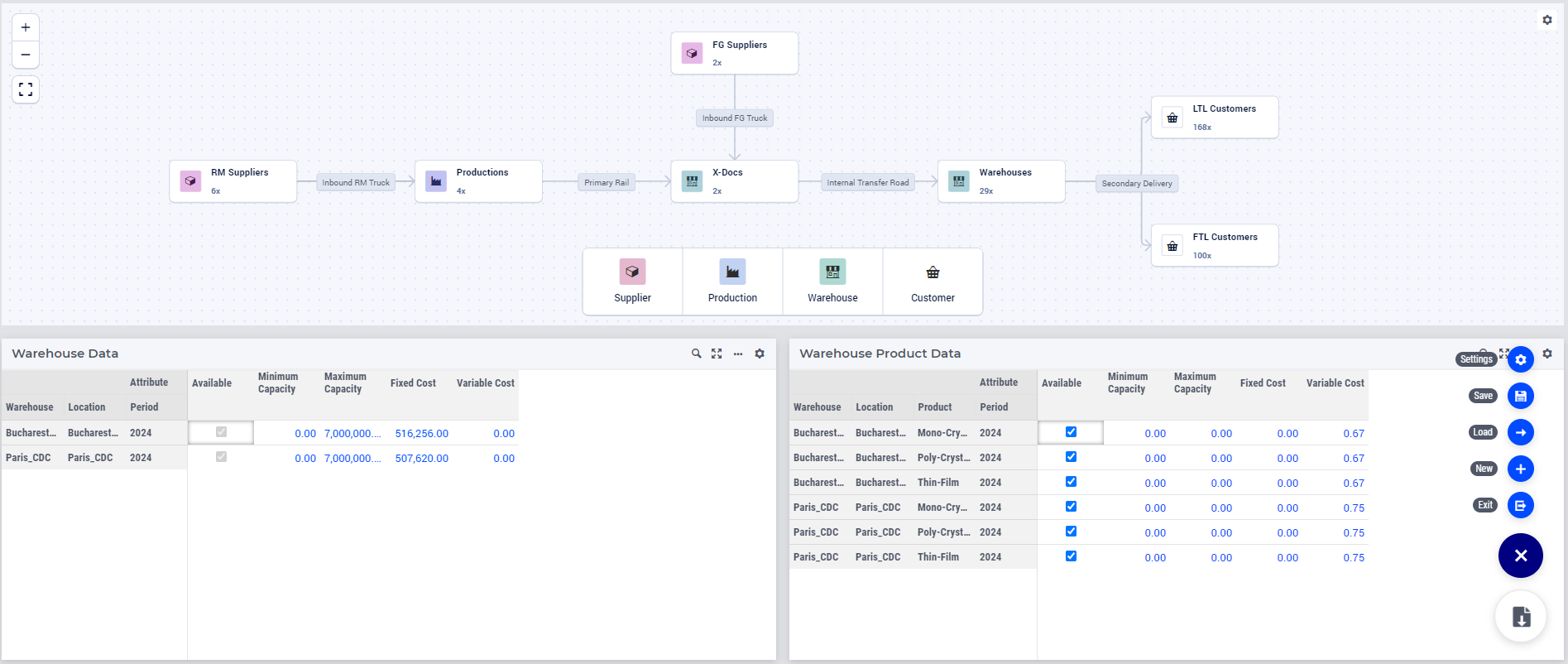
It’s clear that Whiteboard greatly simplifies the initial setup process for using the SC Navigator optimization software.
Whiteboard is now live!
Whiteboard is now live and available for all SC Navigator users. Whether you’re new to the platform or an experienced user, you can start using Whiteboard today to streamline your projects and benefit from its time-saving features. For more details, check out the documentation on how to use the Whiteboard feature.
Looking to try the new Whiteboard feature?






What a great feature , curious to practice the details.